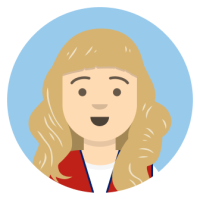Why Your Ceiling Fan Remote Needs a Reset
It might seem frustrating — one day your ceiling fan remote is working and the next it’s not. But there are several completely normal reasons why it’s necessary to reset your remote’s connection.
- Interference from other electronics.
- Dead or newly replaced batteries.
- A hardware glitch.
- If you need to restore factory settings.
- You got a new remote.
Different Ways to Reset a Ceiling Fan Remote
Before you call or email customer service, here are a few things to try to fix your ceiling fan remote yourself:
Check the Batteries
- If the remote has an indicator light, check to see if it’s working. No light? It could mean the remote battery power is low.
- Batteries can wiggle loose. Open the battery cover and make sure the batteries are placed in the proper position.
- As a last resort, try a set of fresh batteries and then test the remote.
Reset Your Remote
Here are some general guidelines for resetting your remote. To find the exact steps for your ceiling fan, look at the user manual for your make and model.
- Turn off the power to the fan. Just like you would with a TV or modem, wait a minute to turn the power back on.
- Turn your power back on and find the reset, pair or sync button on your remote.
- Press and hold the button until you hear or see an indicator like a light, beep or movement in the fan blades. That usually indicates the ceiling fan remote is paired.
Check if the Remote Is in Range
These might seem obvious, but it never hurts to check before investing more time in fixing the ceiling fan remote or buying a new one.
- Check if the remote control is within the range of the ceiling fan so it can get the signal. The range level of many fans are 30-50 feet. Try using the remote control closer to the fan if you’re having trouble.
- Also, check for any obstructions between the remote and the fan that could prevent the signal from reaching the ceiling fan.
- If the ceiling fan remote control only works when held close to the fan, the batteries may be low or need to be replaced.
Contact Customer Service
With any luck one of these methods have fixed your ceiling fan remote. But if you still can't reset your remote after multiple tries, contact customer support. They should provide you with clear insights about the issue and can offer additional assistance.